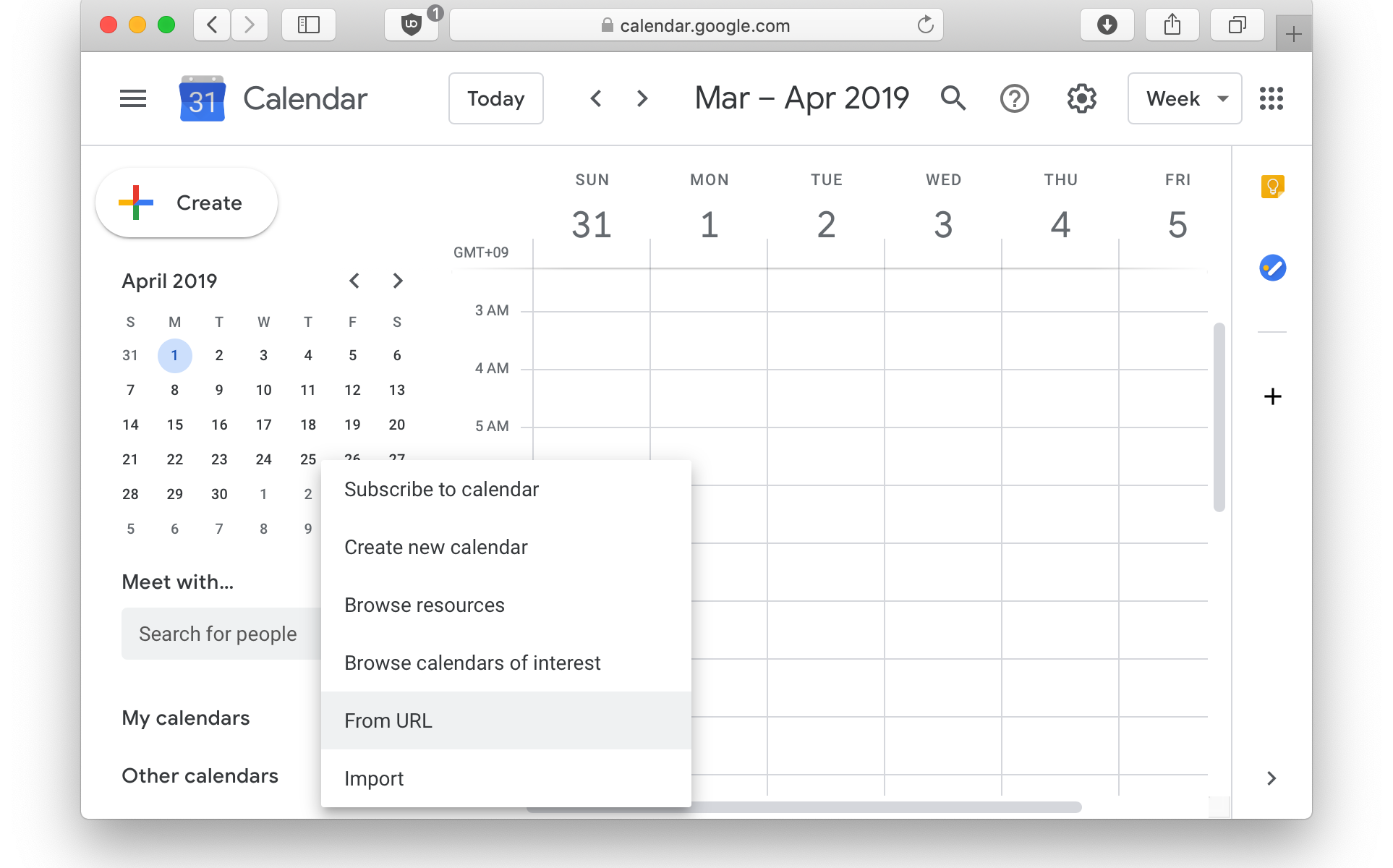Our website provides the iCal feed of all events, so that one can conveniently subscribe the schedule of seminars on smart phones, desktop calendar applications, and google calendar.
On the iOS (Apple iPhone or iPad) or the Apple MacOS, one can click the following link to subscribe the calendar on the device.
webcal://dimag.ibs.re.kr/events/?ical=1&tribe_display=list
On the Android Phone, we recommend to subscribe the calendar in the Google Calendar. To do so, click “+” after “Other calendars” and click “From URL (URL로 추가)” in the setting and type the following URL.
https://dimag.ibs.re.kr/events/?ical=1&tribe_display=list